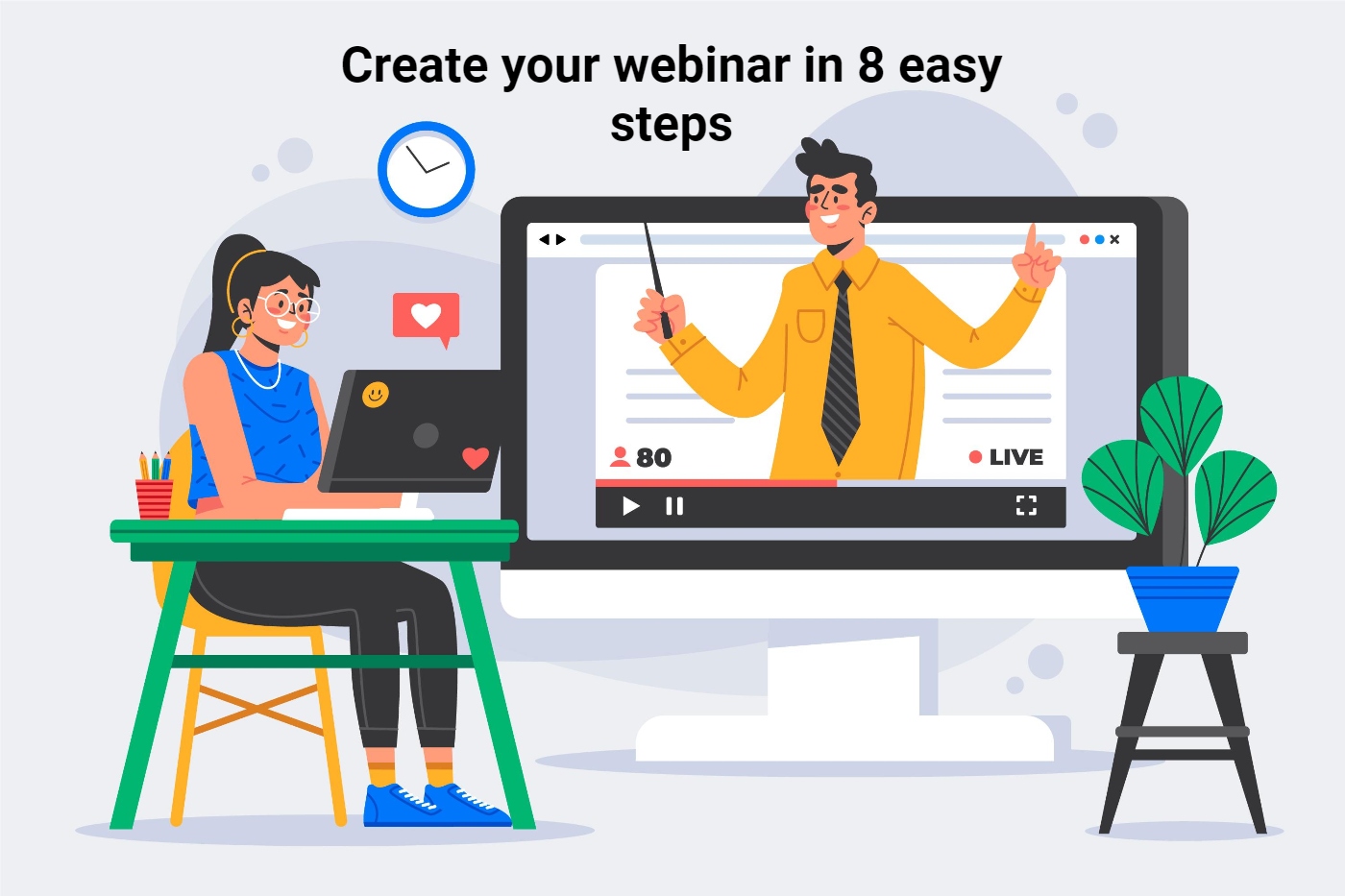Create a near-perfect webinar in 8 steps
- Comments Off on Create a near-perfect webinar in 8 steps
- One of the things is that it can be accessed from almost anywhere in the world.
- 1. Alone or with a great team
- 2. Decide the format & Choose a platform
- 3. Create & Organize the content
- 4. Check your cameras
- 5. Picking a day, date, and time
- 6. Know your audience to target it better
- 7. Q&A Session is a must-have
- 8. Feedback: Always look for improvements to your Webinar
- End goal is: Money & Education…
- In conclusion
Internet today has become the need of most people. Also, in the last year due to the coronavirus outbreak and global lockdown, the learning process was brought to a sudden stop and had to evolve through online means. That’s why this article answers this thought that more and more people have: “How can I create a webinar?”
Though in these tough times, the process of learning should not stop and people found a way around it. Webinars replaced seminars and simply became much more than that. A means to learn from everywhere. It was in an instant hit amongst the people. Now, what are the things that make a webinar so popular and viral?
One of the things is that it can be accessed from almost anywhere in the world.
Having this major advantage on the side, let’s see how to create a webinar for beginners and more experienced users.
What are the steps to create a webinar?
You might be able to learn about having a webinar and have good content on that. Because the webinar is something that is in the trend. Trending webinar topics are something that most people are interested in. But, How to create a webinar that will be near perfect and can be used to educate and generate income. Here are a few steps that can help you create a webinar and no matter what topic you choose it will be perfect for everything.
1. Alone or with a great team
It all depends on the size of your event. A 1-hour webinar focus on a specific topic can easily be made by yourself.
If you are looking at a bigger online event, more like a seminar on several hours or days. Your webinar could need a partner and even a good team. An organizer who will help in developing content for the webinar. They will follow everything that happens in the seminar. The next important part of the team is the presenter(s). They will be responsible for presenting the whole webinar to the audience. Also, the team should coordinate well.
2. Decide the format & Choose a platform
The format of the webinar is an important part and the next important step once the team and roles are decided. The format usually goes Presentation, followed by interactive content which will be succeeded by a panel discussion and later the Question and Answers session. There are many experiments that you can try like adding some new things in between or even changing the sequence of the format.
Which platform to use:
Zoom is currently one of the most affordable on the market to give it a try for your first webinar or to work with regular ones.
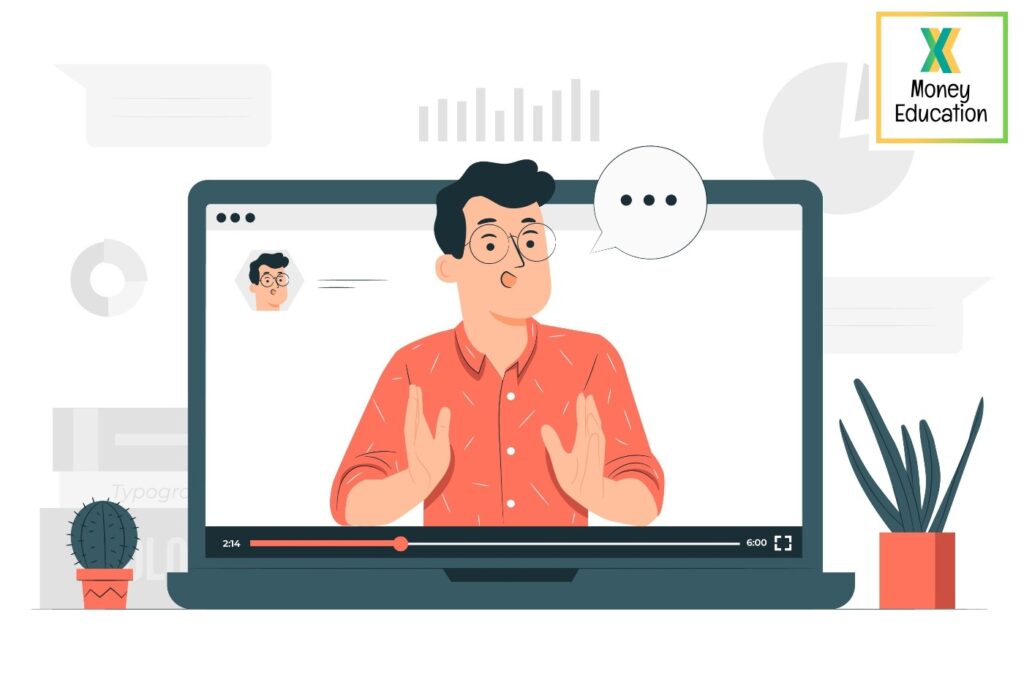
3. Create & Organize the content
The content you present to the audience should be up to date and the information you are giving is correct. Also, check if the slides or the video is working properly before the presentation. Also, know the content that you are giving with reference. Know the objectives of the webinar and if you are introducing something make sure that you introduce the product in a way that the viewers can relate to.
The topic of interest:
Of course, with all the time in the world, you can create a webinar on any topic. But often choose a topic which the audience will be interested in. Knowledge is everything and in this highly digital and fast life, everything sells but to stand out you need to have the most interesting topic. So, give your audience what they need and want.
4. Check your cameras
Check the camera and choose a place form where you are visible and the background is quite clear and mono-colored. Also, check for all the angles and choose the set angle where you are comfortable and from where you can talk freely. This is the benefit of the webinar that it provides you with a lot of time before you can go on camera. Camera angles can change the whole presentation in your favor if kept correctly. Set the things that you will be needing for the webinar near you. An empty camera screen is something nobody likes to see.
5. Picking a day, date, and time
Choose the time of the webinar at a time when the bigger part of your audience is comfortable to attend. Do a little research and you will know the value of it. Some general research says that most people tend to attend a webinar on Tuesdays and in the mornings due to various reasons. So, do your research and know the audience for attracting more people to your webinar.
6. Know your audience to target it better
Do you know who you will invite to your webinar? Have a target audience. The target audience will help you focus on the part of the audience which will be interested in your webinar. So, know your audience and most of the work you do will be quite easy.
Perfection through practice:
Exactly like you would prepare yourself to speak in front of an actual crowd. Keep rehearsing the presentation and search for the possible frequently asked questions that will help you prepare for the Question and answer session.
7. Q&A Session is a must-have
Plan to have 15 minutes at the end of your presentation to allow questions and answers. Interact with your audience, note what they are wondering and what are their needs.
92% of webinar attendees want a live question and answer session at the end of a webinar.
BigMaker – Webinar Network
8. Feedback: Always look for improvements to your Webinar
Getting feedback from your webinar is quite easy and interesting. But there is always room for improvement and that is what you get from your viewers. Sometimes on stage, you don’t know how you are performing but here the audience has the end button. So, look for feedback as it helps you be better at what you do.
What does it take to create a great webinar?
There are a lot of things that matter in making a great webinar. But what matters the most for all the other things is its planning and pre-planning. Pre-planning the webinar makes the presentation more effective and makes you understand your presentation better.

Now, there are a few things that surely make a webinar better for the audience watching it. Adding images and videos tends to work in a seminar and also in a webinar along with that as everything is online here you can use the technology more efficiently. Here are a few things that can help you create a great webinar:
➲ Up to date and accurate information.
➾ A good and interactive way of presentation.
➲ Having a good internet connection.
➾ Adding the correct amount of images and videos.
➲ Making the interaction collective.
Above are few elements that are required to create a great and wonderful webinar. To create a webinar takes a time, research, organizations and managements skills and creativity to be able to reach the depths of the matter. The technical and preparatory part of the webinar is the question discussed today in this article.
Why to create a webinar?
A webinar is similar to many things and it is how it is going to be soon. Though it does not have a personal touch but with drawbacks, there are also many benefits of the webinar. Keep your content good and interesting is what matters the most in a webinar. The more creative you get with the content the more audience you attract and the better your presentation skills the more the result will be.
Follow these steps and your webinar will be near to perfect for any webinar. Also, choose the presenter carefully as they can also change the tide in your favor. There are a lot of things that you need to consider while you are preparing for a webinar.
If you are creating a webinar then you need to do thorough research and cover all the points that a normal seminar would have.
End goal is: Money & Education…
Starting with the presentation and having a great session for explaining things to the people. However, there is no such thing that can be a perfect webinar but there are surely great webinar examples that can help you in creating a great webinar for yourself even though you are just a beginner.
In conclusion
Webinars are nothing but seminars that are presented online. From the audience to the presenter’s everyone is attending the webinar on an online platform. You can make your life easier if you are able to gather your team in the same room while hosting the webinar. The future of learning, teaching, and marketing is already here…